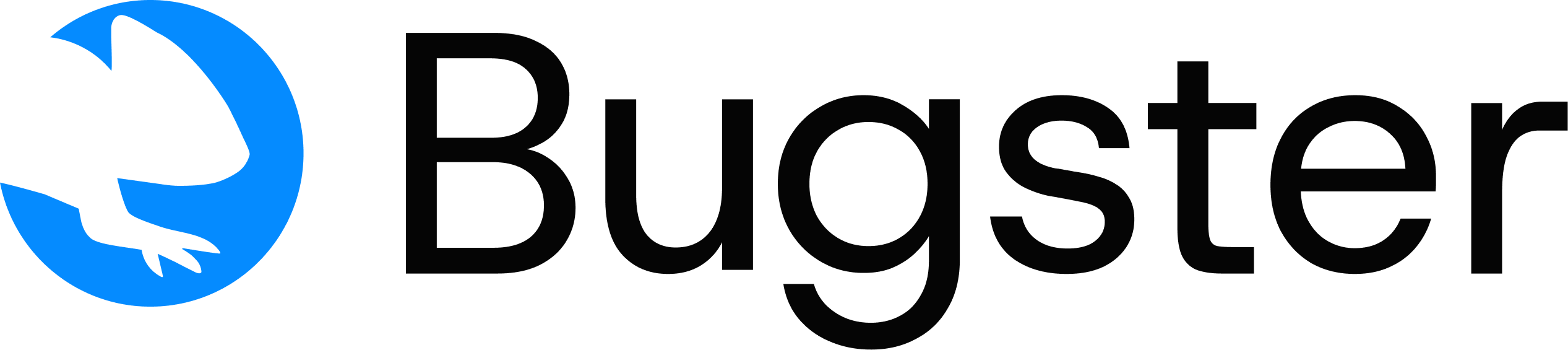bugster auth command allows you to configure and manage your Bugster API key for CLI authentication.
Basic Usage
Command Overview
Configure or update your Bugster API key for authentication with the Bugster platform.When to Use
- When setting up Bugster for the first time
- When switching between organizations or teams
- If your API key expires or gets rotated
- When API key authentication fails
Key Features
- Interactive API key setup
- Secure storage in
~/.bugsterrc - Environment variable support via
BUGSTER_CLI_API_KEY - API key validation and verification
API keys start with the
bugster_ prefix and are required for all Bugster operations.Command Syntax
Options
Set the Bugster API key directly without interactive prompts. The key must start with ‘bugster_’.
Remove the existing API key from local storage.
Examples
Interactive Setup
Direct API Key Setup
Clear Existing Authentication
Authentication Storage
Your API key is stored securely in:- Local file:
~/.bugsterrc - Environment variable:
BUGSTER_CLI_API_KEY(optional)