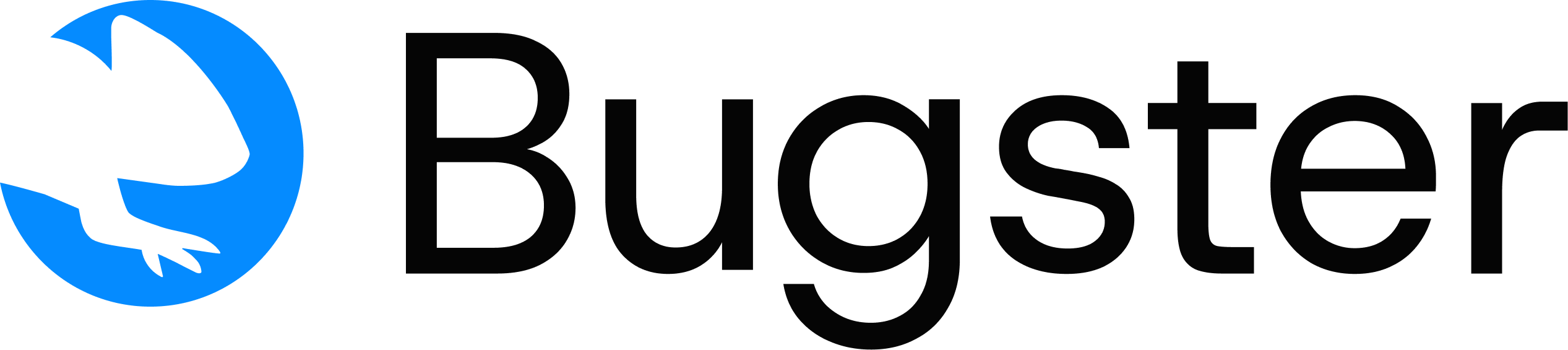CLI Commands
Advanced Configuration
Customize Bugster CLI with advanced settings for complex testing scenarios
After running
bugster init, you can enhance your configuration with advanced settings for more sophisticated testing scenarios.
All advanced configurations are made by editing the
.bugster/config.yaml file in your project directory.Configuration File Structure
Your basicconfig.yaml file structure:
Vercel Protection Bypass
If you want to run Bugster in your Vercel previews, configure the bypass key:Setup
- Get your bypass key from your Vercel project settings
- Add to your config file:
How it works
- Bugster automatically appends the bypass parameters to your application URLs
- Works with both production and preview deployments
- Enables testing on password-protected Vercel deployments
Vercel Setup Guide
Detailed guide for setting up Vercel integration and protection bypass
Always Run Tests
Configure specific tests to always execute, regardless of test limits or filtering:Configuration
Add thepreferences section with always_run tests:
Rules and Limits
Test Limit
Test Limit
Maximum: 3 tests can be marked as always-runAdditional tests: Will be ignored with a warning message
Path Format
Path Format
Relative paths: Use paths relative to
.bugster/tests/ directoryExamples:"auth/login.yaml"for.bugster/tests/auth/login.yaml"1_homepage.yaml"for.bugster/tests/1_homepage.yaml
Execution Priority
Execution Priority
Always-run tests: Execute first, before regular test selectionAdditional to limits: Count separately from regular test limits
Use Cases
- Critical user flows: Login, checkout, signup processes
- Smoke tests: Basic functionality validation
- Regression prevention: Tests for previously fixed bugs
Multiple Testing Credentials
Configure different user personas and roles for comprehensive testing:Adding Multiple Credentials
Credential Properties
Required Fields
Required Fields
id: Unique identifier for the credential setusername: Login username or email addresspassword: User password for authentication
ID Naming Best Practices
ID Naming Best Practices
Descriptive names: Use role-based identifiersExamples:
admin, user, billing, premium, readonlyAvoid: Generic names like test1, account2Security Considerations
Security Considerations
Test accounts only: Never use production user credentialsLimited permissions: Create dedicated test accounts with minimal necessary accessRegular rotation: Update test credentials periodically
Common User Personas
Admin User
Purpose: Test administrative functionsAccess: Full system permissionsUse cases: User management, system settings, analytics
Regular User
Purpose: Test standard user workflowsAccess: Basic user permissionsUse cases: Profile management, content creation, basic features
Billing User
Purpose: Test payment and subscription flowsAccess: Billing and payment permissionsUse cases: Subscription management, payment processing, invoicing
Premium User
Purpose: Test premium/paid featuresAccess: Enhanced feature accessUse cases: Premium features, advanced functionality, exclusive content
Complete Example Configuration
Here’s a comprehensive configuration example with all advanced features:Common Issues
Invalid YAML syntax
Invalid YAML syntax
Error: Configuration parsing failedSolution: Check YAML indentation and syntax using a YAML validator
Credential authentication failed
Credential authentication failed
Error: Login failed during test executionSolution: Verify username/password combinations work manually
Always-run tests not found
Always-run tests not found
Error: Specified test files don’t existSolution: Check file paths relative to
.bugster/tests/ directoryBest Practices
Security
- Use dedicated test accounts, never production credentials
- Rotate test credentials regularly
Organization
- Use descriptive credential IDs that match user roles
- Group related test credentials logically
- Document credential purposes in team documentation
- Keep always-run tests focused on critical paths
Maintenance
- Review and update credentials when user roles change
- Validate configuration after major app updates
- Test credential authentication periodically
- Update bypass keys when they rotate