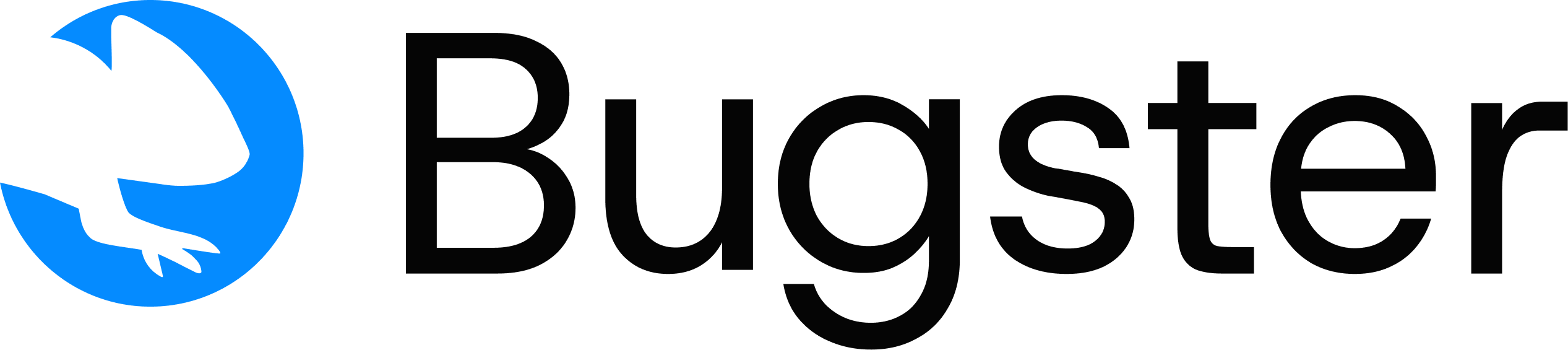Install CLI
Install Bugster CLI on your system.
- macOS / Linux
- Homebrew
- npm
- Windows
Installation Guide
Detailed installation instructions and troubleshooting
Run Bugster
Execute Bugster in your project folder.This opens the Bugster interactive testing shell.