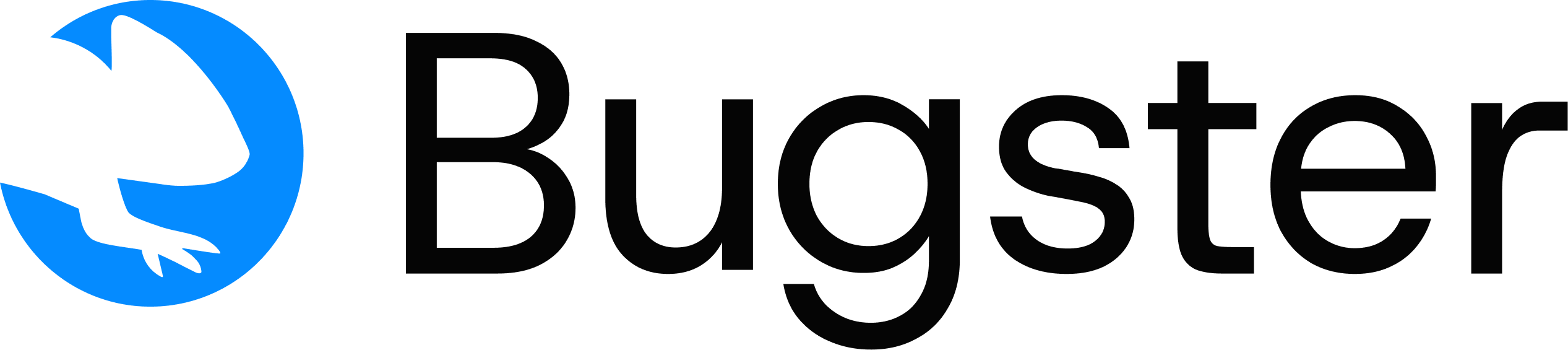Bugster CLI Overview
The Bugster CLI is a powerful AI-powered command-line tool designed to generate, execute, and maintain end-to-end tests for web applications. It provides an intuitive interface to interact with the Bugster platform directly from your development environment.Installation
Before using the Bugster CLI, you’ll need to install it. See the installation guide for detailed instructions for your operating system.Available Commands
The CLI includes the following commands:| Command | Description |
|---|---|
auth | Configure and manage your Bugster API key for CLI authentication |
init | Set up Bugster CLI in your project and authenticate with your account |
generate | Generate AI-powered tests from your codebase |
run | Execute your test specifications with browser automation |
update | Keep your tests synchronized with code changes |
destructive | Run AI-powered destructive agents to find potential bugs |
Getting Help
For help with any command, use the--help flag:
Command Syntax
The Bugster CLI follows a consistent command structure:--option-name value format or boolean flags like --headless.
Workflow Example
A typical workflow with the Bugster CLI might look like:- Authenticate:
bugster auth - Initialize project:
bugster init - Generate tests:
bugster generate - Run tests:
bugster run - Update tests:
bugster update(after code changes) - Advanced testing:
bugster destructive(before releases)
Command Categories
Setup Commands
Essential commands for initial project configuration:Authentication
Configure your API key and authenticate with Bugster
Project Setup
Initialize Bugster in your repository with configuration
Core Testing Workflow
Commands you’ll use regularly in your development process:Generate Tests
AI-powered test generation from your codebase
Execute Tests
Run tests with automated browser instances
Maintain Tests
Keep tests synchronized with code changes
Advanced Testing
Specialized testing capabilities for comprehensive validation:Destructive Testing
AI agents that find bugs through edge cases and unexpected behavior
Best Practices
For the best experience, run
bugster update after making code changes and bugster run --only-affected to validate your modifications.