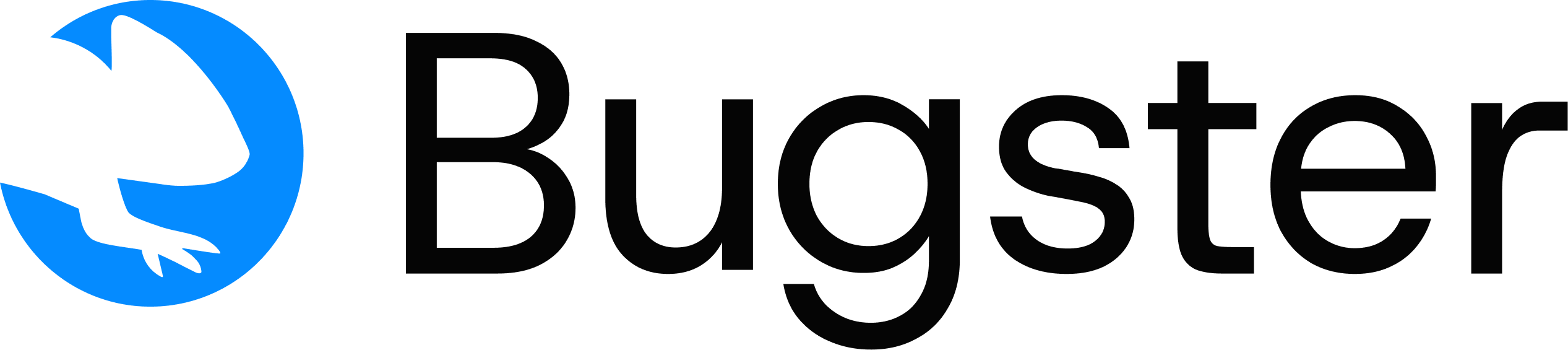bugster shell provides a persistent, interactive environment for running tests and commands. Type natural language to test instantly, browse commands with /, and navigate files with @.
Quick Start
Core Concepts
/
Command BrowserType
/ to browse and autocomplete all Bugster commands@
File NavigatorType
@ to interactively select test or source filesNatural Text
Inline TestsType 5+ words to instantly run a test
Usage Examples
Key Features
- No
bugsterprefix needed - Direct command execution - Command history - Use ↑/↓ arrows to navigate previous commands
- Smart file filtering -
/run @shows only tests,/generate --page @excludes tests - Persistent session - Stay in context across multiple operations
- Instant execution - Natural language (5+ words) runs tests immediately
Keyboard Shortcuts
| Key | Action |
|---|---|
/ | Command browser |
@ | File browser |
↑ ↓ | Navigate history/items |
Enter | Execute/Select |
Ctrl+C × 2 | Exit shell |