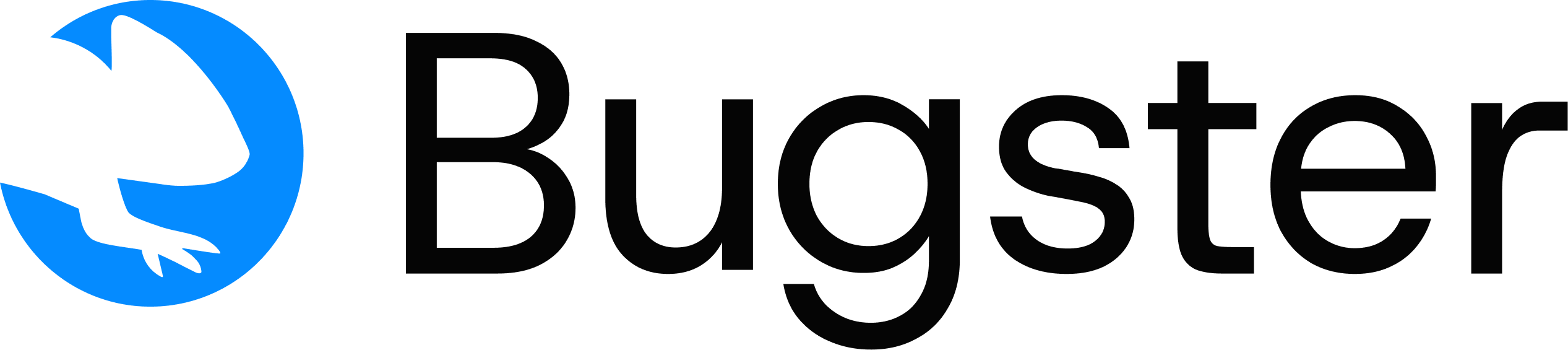bugster update command, while Angular, Svelte, Vue, and other frameworks use AI-assisted updates with Cursor or Claude Code.
Framework-specific updates: Next.js and React use
bugster update command with automatic routing analysis. Angular, Svelte, Vue, and other frameworks use AI assistance with Cursor or Claude Code Agent rules.- How to keep your test suite synchronized with your codebase.
- How to use different update modes for local development and CI workflows (Next.js & React).
- How to use AI-assisted updates for other frameworks (Angular, Svelte, Vue & Others).
Prerequisites
- Bugster CLI installed and authenticated.
- Run commands from your repo root (the directory containing
/.bugster/). - For Next.js & React PR automation: the Bugster GitHub App is installed on the repo (document required permissions) and PR previews are available if your flow depends on them.
Framework-Specific Approaches
- Next.js & React
- Angular, Svelte, Vue & Others
Automatic
bugster update CommandNext.js and React applications can use the bugster update command to automatically:- Create tests for new functionality
- Modify tests impacted by code changes
- Delete tests for removed features
Usage Modes (Next.js & React)
Local (manual)
Available for: Next.js and React applications with enhanced routing analysis.
bugster update when you’re confident about local changes and ready to sync them. The command analyzes committed changes only - both staged and unstaged files are ignored. Only differences between commits are considered for test updates.
Scope flag precedence: If multiple scope flags are provided, the command will error and ask you to specify only one scope option.
Automatic on Pull Requests
Available for: Next.js and React applications with the Bugster GitHub App installed.
bugster update first. New commits or force-pushes will amend the existing Update PR rather than creating a new one.
1
Bugster creates an Update PR
Bugster opens a secondary PR targeting your feature branch with the suggested test suite changes.
2
Review the results
The original PR gets a comment with the test results and a link to the “Bugster Update PR”.
3
Approve and merge
You approve and merge the “Bugster Update PR”.
4
Merge your feature
Once the test updates are in, you can merge your feature branch.
Comparison Baselines (Next.js & React)
Choose the comparison model that fits your development stage:| Baseline | Use When | Command |
|---|---|---|
| Last commit (default) | Small, isolated edits | bugster update |
| Default branch | Before PR / comprehensive sweep | bugster update --against-default |
| Since last update | Tight inner loop without reprocessing | bugster update --against-last-update |
Last commit (default)
When to use: Small, isolated editsAgainst default branch
When to use: Before PR / comprehensive sweepmain). Sees all changes in your feature branch.
Since last update
When to use: Tight inner loop without reprocessingbugster update. The “last update” state is stored in .bugster/state/last-update-hash and tracks the commit hash from your previous update.
Recommended Workflow (Next.js & React)
| Scenario | Command | Use Case |
|---|---|---|
| During active development | bugster update --against-last-update | Tight feedback loop |
| Before opening a PR | bugster update --against-default | Final, comprehensive sweep |
| For small, isolated edits | bugster update | Default mode usually sufficient |
Workflow for Other Frameworks
For Angular, Svelte, Vue, and other frameworks:| Scenario | Approach | Use Case |
|---|---|---|
| Test updates needed | Use Cursor or Claude Code with Bugster Agent rules | AI-assisted test updates based on code changes |
| Review and refine | AI coding assistant + manual review | Ensure tests match your changes |
| Commit test changes | Standard git workflow | Keep tests in sync with code |
Examples (Next.js & React)
Here are common scenarios and the commands to use for Next.js and React applications.Default update for recently touched files
Default update for recently touched files
Full branch comparison before creating a PR
Full branch comparison before creating a PR
Tight inner loop without reprocessing old changes
Tight inner loop without reprocessing old changes
Limit to modifications only (no new/deleted tests)
Limit to modifications only (no new/deleted tests)
Generate suggestions for new areas only
Generate suggestions for new areas only
Purge tests tied to removed features
Purge tests tied to removed features
Combine scope and baseline
Combine scope and baseline
Review Tips
Summary
Next.js & React: Use thebugster update command to keep your test suite aligned with code changes—locally or automatically on every PR.
Angular, Svelte, Vue & Others: Use AI-assisted updates with Cursor or Claude Code Agent rules for intelligent test synchronization.