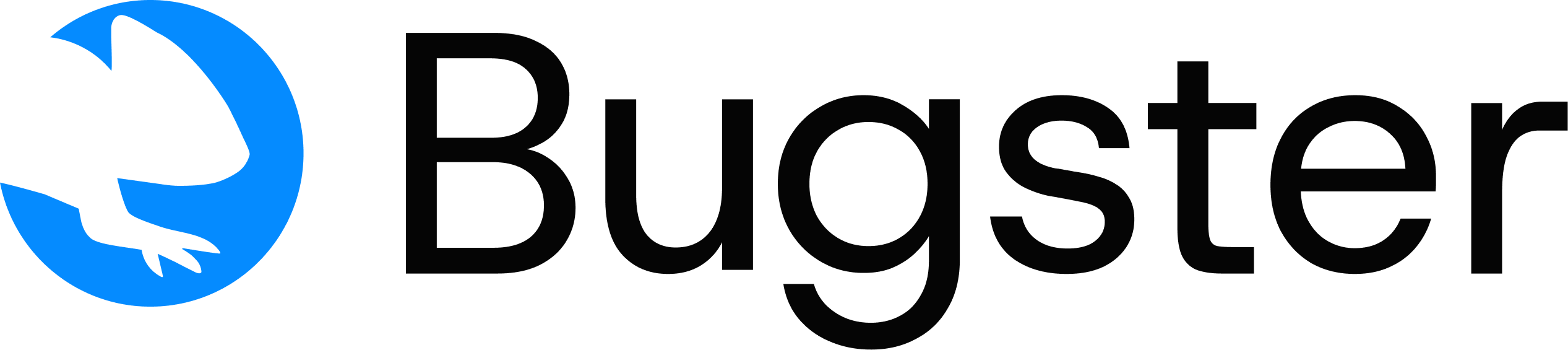Goal: 3-5 critical flows tested. Running locally. Ready for CI.
Step 1: Define Your Critical Paths
Get your team together for 30 minutes. Ask:- What do users pay for? → #1 critical path
- What blocks users from value? → Usually auth
- What wakes you up at 3am? → That’s critical
| Priority | Flow Type | Example |
|---|---|---|
| P0 | Auth gate | Login, Signup |
| P0 | Core value | Create project, Make purchase |
| P1 | Conversion | Upgrade plan, Invite team |
Step 2: Setup Bugster
1
Install
- macOS / Linux
- Windows
Step 3: Configure Authentication
Create a test user in your app, then add credentials:config.yaml
.env (add to .gitignore):
.env
See Credentials and Roles for multiple roles and advanced setup.
Step 4: Write Your First Test
- AI Agent
- Manual
Step 5: Cover Critical Paths
Write one test per critical path. Organize in folders:Checklist
- 3-5 critical paths identified
- Bugster installed and initialized
- Test user created with credentials in
.env - All critical path tests passing locally