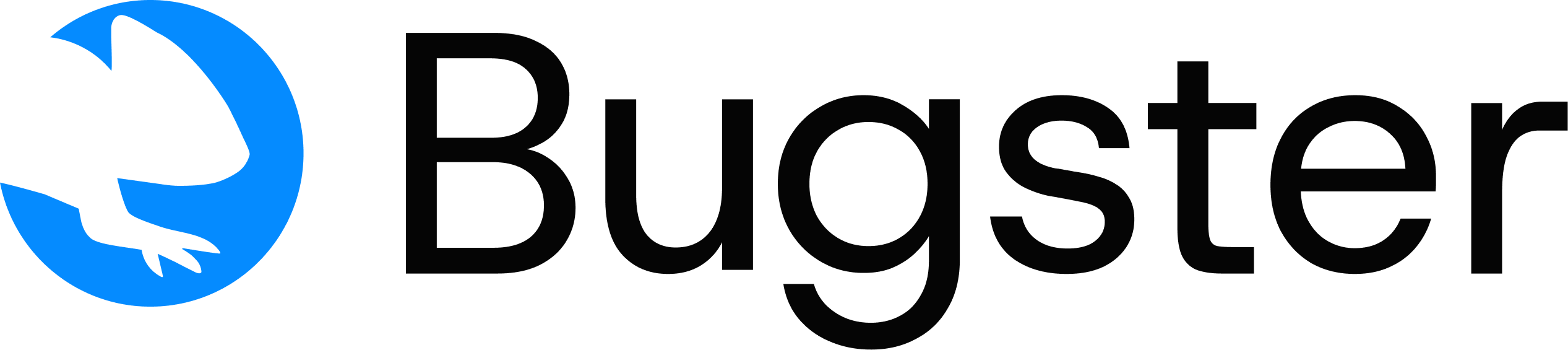Bugster Configuration File
Learn how to customize Bugster’s behavior through theconfig.yaml file to adapt the setup according to your project’s preferences and workflows.
The configuration file allows you to control everything from test execution preferences to authentication settings, giving you full control over how Bugster runs in your environment.
Project Information
config.yaml
Auto-assigned by Bugster when you initialize your project.
Unique identifier generated by Bugster for linking test results, dashboards, and CI jobs.
The URL where your application is running. This is the field you can modify.Default:
http://localhost:3000 - ideal when developing locally.Use cases:- Point to other environments (staging, preprod, prod)
- Adjust the port if your local server runs on something other than 3000 (e.g.,
http://localhost:5173) - Run against
https://staging.myapp.combefore a release to confirm flows work in pre-production
In CI/CD pipelines, Bugster automatically overwrites this with the Vercel preview URL, so you don’t need to change it for PR checks.
Project Authentication
config.yaml
Define login accounts used by tests.
Vercel Preview Protection
config.yaml
Use when your Vercel previews are protected. Add your bypass secret so Bugster can test non-interactively.Use case: CI runs against vercel.app previews that normally require login.To generate the bypass secret, navigate to your project’s Deployment Protection settings in Vercel.
Test Execution Preferences
All preferences are commented by default. Uncomment lines to activate specific settings.config.yaml
Always Run Tests
config.yaml
Guarantee critical flows (like login/checkout) always run, even if you limit or filter other tests.
Test Limits
config.yaml
Restrict how many tests run in a session.Benefits:
- Fast PR checks
- Limiting credits usage in CI pipelines
Browser Mode
config.yaml
Run without a visible browser (
true) or with UI (false).Recommendations:- CI environments:
true - Local debugging:
false
Logging Control
- Silent Mode
- Verbose Mode
config.yaml
Produces cleaner CI logs by reducing output verbosity.
Smart Test Selection
config.yaml
Instead of running all tests (or up to the limit), Bugster only runs tests affected by recent changes based on git diff.Features:
- Works both locally and on PRs
always_runtests will still execute regardless
Parallel Execution
config.yaml
Number of tests to run simultaneously. Increase for faster pipelines.
Output Configuration
config.yaml
Write structured JSON results for dashboards, artifacts, or CI reports.Use cases:
- Dashboard integration
- CI artifact storage
- Piping results into coding agents (see Claude Code / Cursor Use Case)
CLI Overrides
CLI flags always override YAML configuration values.
only_affected and parallel values in your YAML configuration.
Common Configuration Scenarios
Local Debugging
Perfect for watching flows in a real browser during development:config.yaml
CI for Pull Requests
Optimized for fast feedback with minimal resource usage:config.yaml
Best Practices
Configuration Management
Configuration Management
- Always uncomment lines you want active
- Store sensitive data (credentials, secrets) in environment variables, not plain text
- Use version control for your config.yaml file (excluding sensitive data)
Performance Optimization
Performance Optimization
- Start with small parallel values, scale up once stable
- Use
only_affected+always_runfor efficient PR checks - Set appropriate
limitvalues to control resource usage
Environment Strategy
Environment Strategy
- Adjust
base_urlfor different environments (local, staging, production) - Use environment-specific configuration files when needed
- Export results with
outputfor flaky test tracking or coding agent integrations