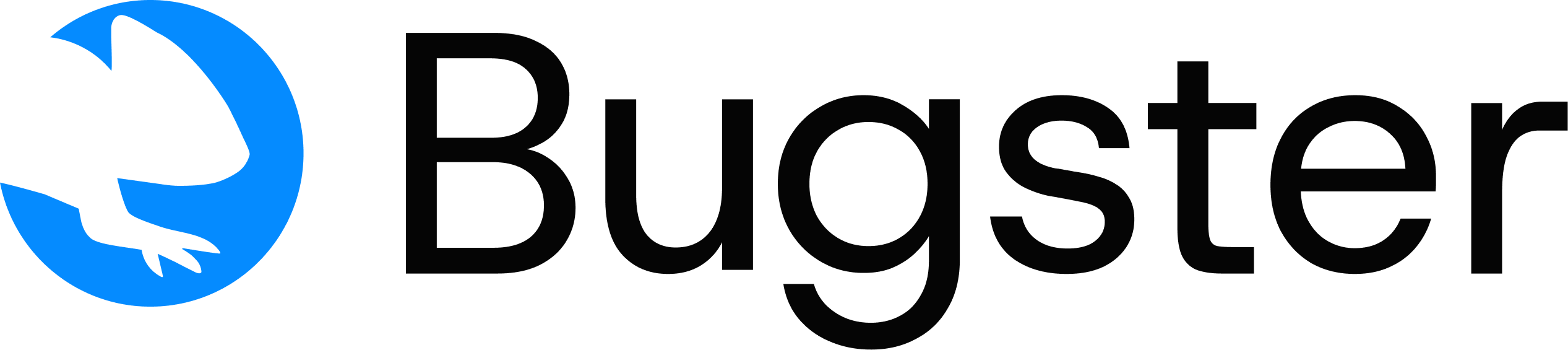Framework Differences: Next.js and React have enhanced routing analysis features for the
generate and update commands. Angular, Svelte, Vue, and other frameworks use AI agent-assisted test generation with Cursor or Claude Code.Supported Frameworks
Next.js
Enhanced routing analysis support
React.js
Enhanced routing analysis support
Angular, Svelte, Vue & Others
AI agent-assisted test generation
Framework Implementation Differences
- Next.js & React
- Angular, Svelte, Vue & Others
Enhanced Routing AnalysisNext.js and React applications benefit from advanced routing analysis in the
generate and update commands. Bugster automatically:- Detects and analyzes your application’s routing structure
- Generates tests for all discovered routes
- Updates test suites when routes change
- Handles dynamic routes and nested layouts
Next.js Support
Bugster provides enhanced routing analysis for Next.js applications across different routing patterns.Supported Routing Patterns
- Pages Router
- App Router
Pages Router (
/pages directory - Next.js 12 and legacy versions)Bugster automatically detects all pages in your
/pages directory and generates tests for static and dynamic routes.React.js Support
Bugster provides enhanced routing analysis for React 18+ applications using React Router DOM.Supported Routing Patterns
- Code-based Routing
- File-based Routing
Code-based routing - Routes defined programmatically in your code
Bugster analyzes your route definitions and generates tests for all declared routes, including dynamic parameters.
React Router Versions
React Router DOM v6
React Router DOM v6
Fully Supported - Standard routing patterns with
<Routes> and <Route> components.React Router DOM v7
React Router DOM v7
Fully Supported - Both code-based and file-based routing patterns.
React Router Limitations
For enhanced routing analysis, the following patterns are not supported:- Custom routers or dynamic routing systems with routes scattered across multiple files
- Alternative routing libraries (TanStack Router, Wouter, Reach Router)
- Complex routing factories that generate routes programmatically at runtime
If your React application uses unsupported routing patterns, you can use AI agent-assisted test generation with Cursor or Claude Code instead, which works with any navigation structure.
Other Frameworks
Angular, Svelte, Vue, and other JavaScript frameworks are supported with AI agent-assisted test generation:Angular
Angular
Fully Supported - All Angular configurations work with Bugster’s AI agent-assisted test generation.
- Angular 12+ applications
- Angular Router or any routing solution
- Angular CLI or custom build configurations
- Standalone components and NgModules
Svelte
Svelte
Fully Supported - All Svelte configurations work with Bugster’s AI agent-assisted test generation.
- Svelte applications
- Any routing solution
- Vite or custom build configurations
- SPA modes
Vue
Vue
Fully Supported - All Vue configurations work with Bugster’s AI agent-assisted test generation.
- Vue 2 and Vue 3 applications
- Vue Router or any routing solution
- Vite, Vue CLI, or custom build configurations
- Options API and Composition API
Many Other Frameworks
Many Other Frameworks
Fully Supported - Bugster works with any JavaScript framework through AI agent assistance.Supported frameworks include but are not limited to:
- Nuxt
- SvelteKit
- Preact
- Remix
- Vanilla JavaScript applications
- And any other JavaScript framework or library
Getting Started with Your Framework
Verify Framework Compatibility
Check that your project uses one of the supported frameworks and routing patterns listed above.
Install Bugster CLI
Follow the installation guide to set up Bugster CLI on your system.
Need Help?
Get Started
Follow our quickstart guide to set up Bugster with your framework
Join Community
Get help from the community and Bugster team
Command Behavior Summary
generate & update commands
Next.js & React: Enhanced routing analysis automatically discovers and generates tests for all routes.Angular, Svelte, Vue & Others: AI agent-assisted generation using Cursor or Claude Code with Bugster Agent rules.
run command
All Frameworks: Test execution works identically across all frameworks. No differences in how tests run.