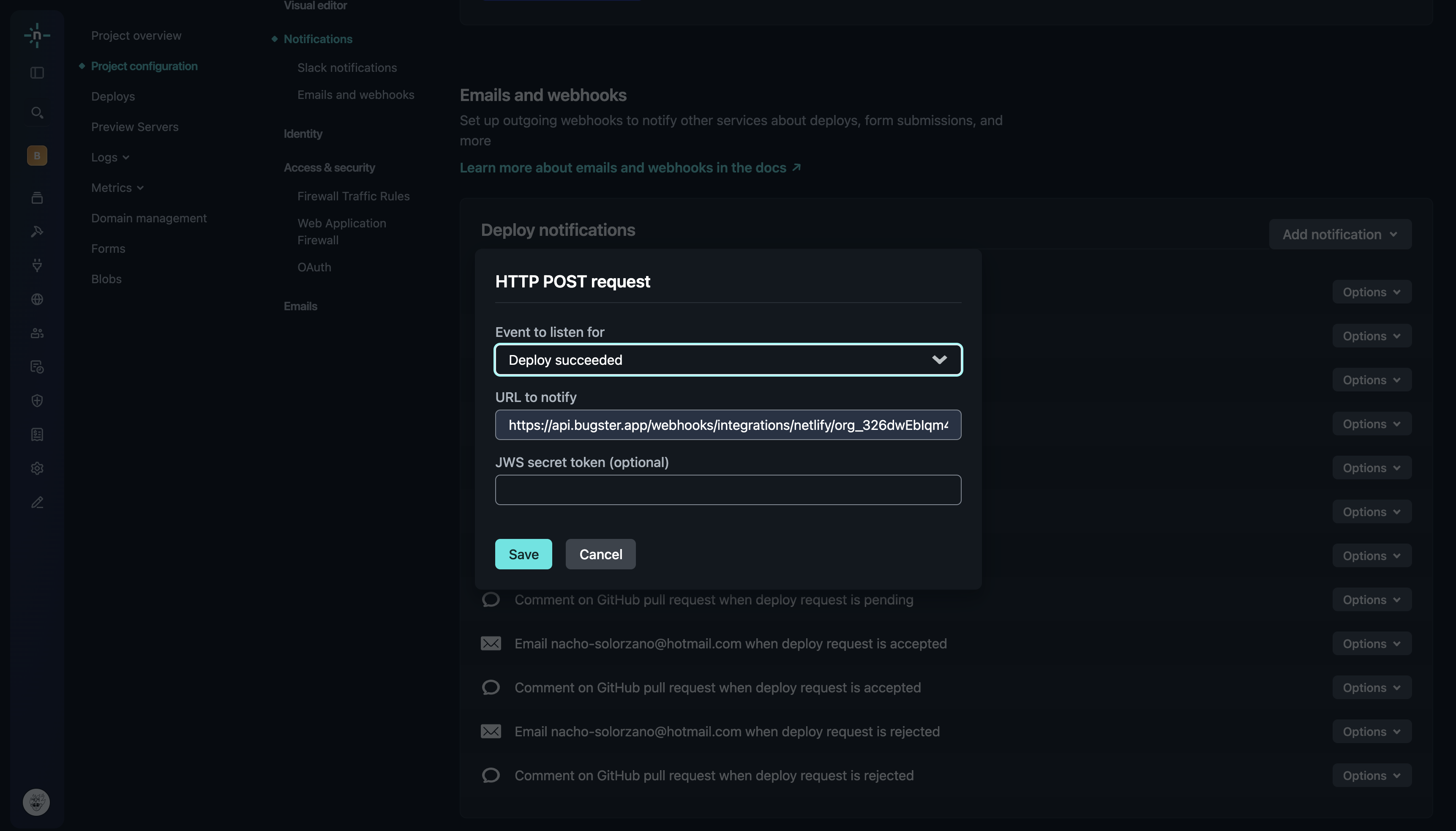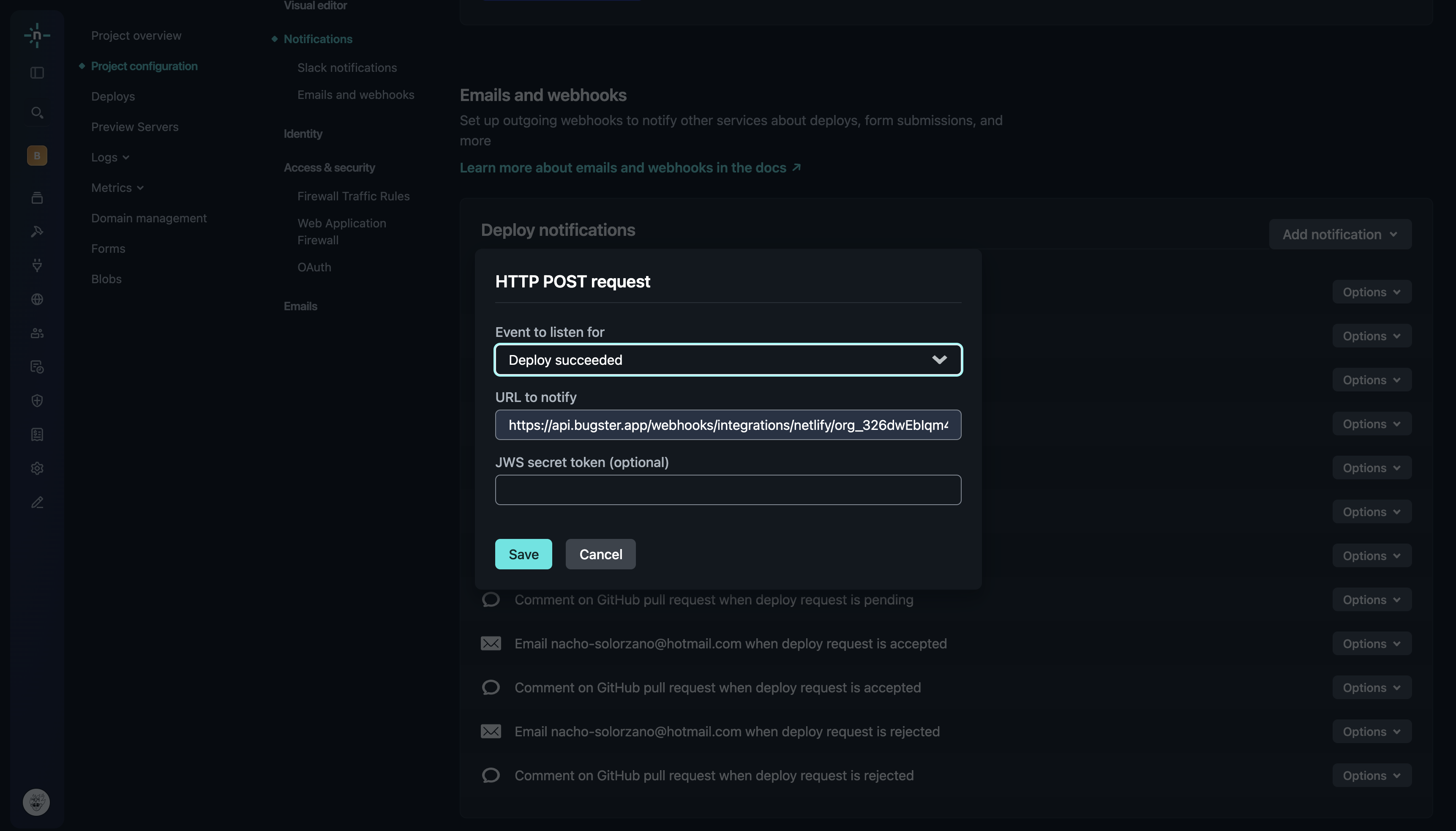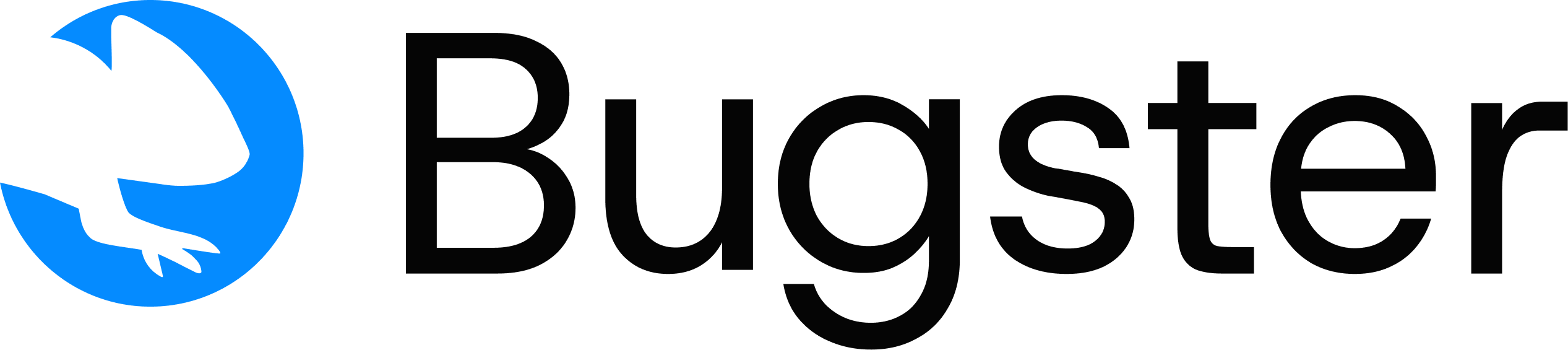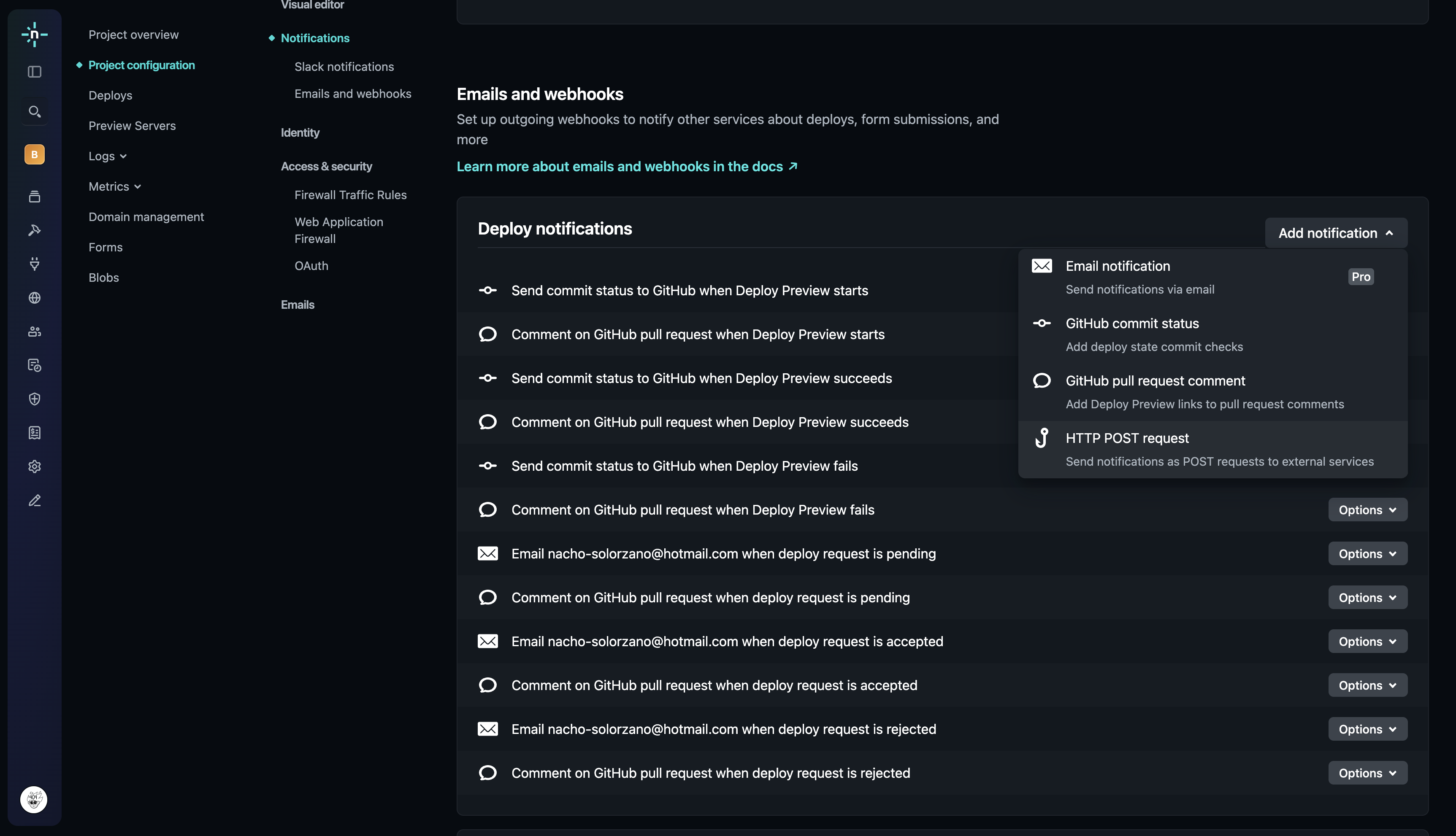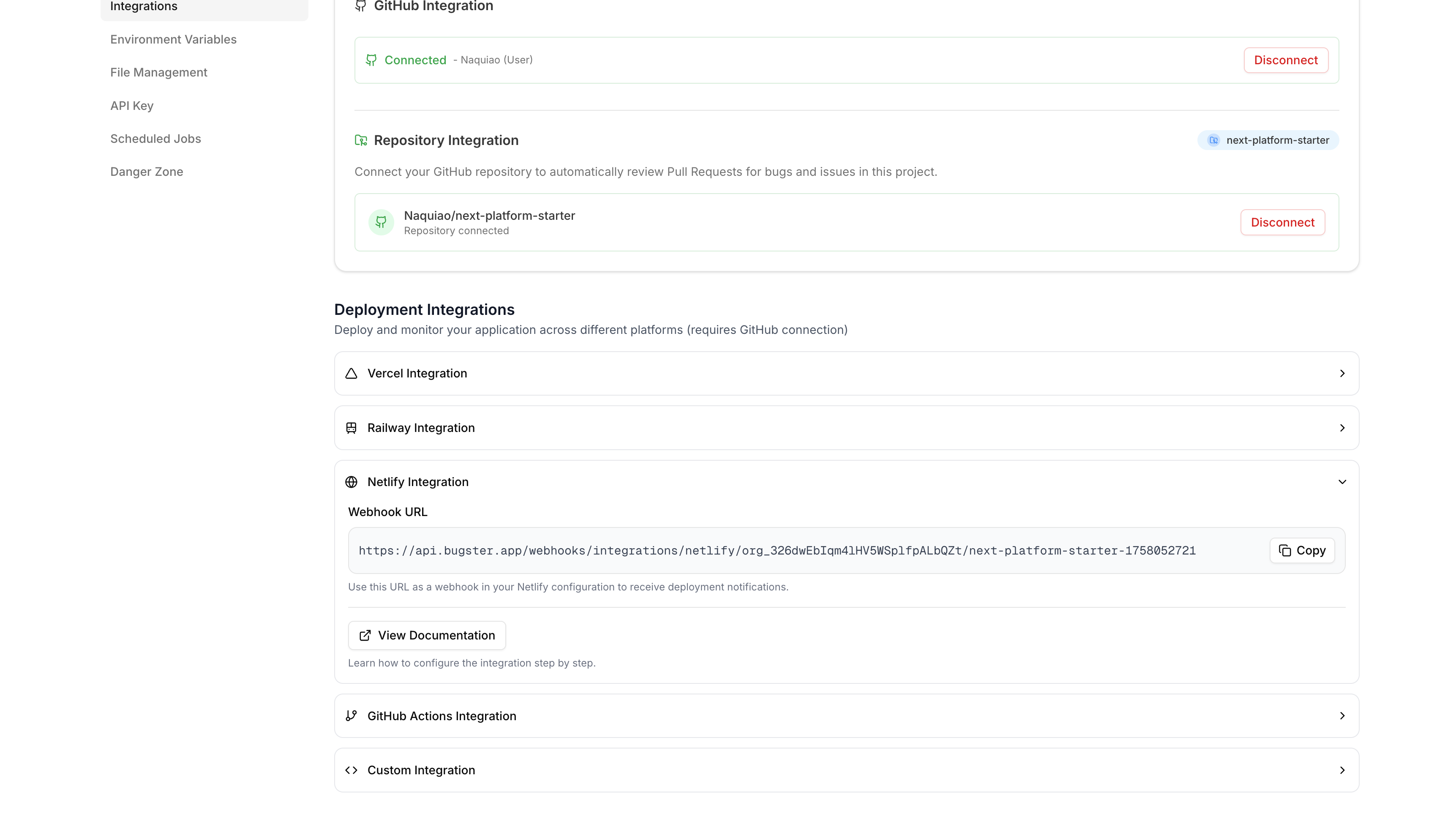Prerequisites
Visit your Bugster Dashboard → Project Settings → GitHub Integration to install the GitHub App if you haven’t already.Configuration
Add HTTP POST request notifications
Add HTTP POST request notifications for “Deploy succeed”, “Deploy started” and “Deploy failed”.